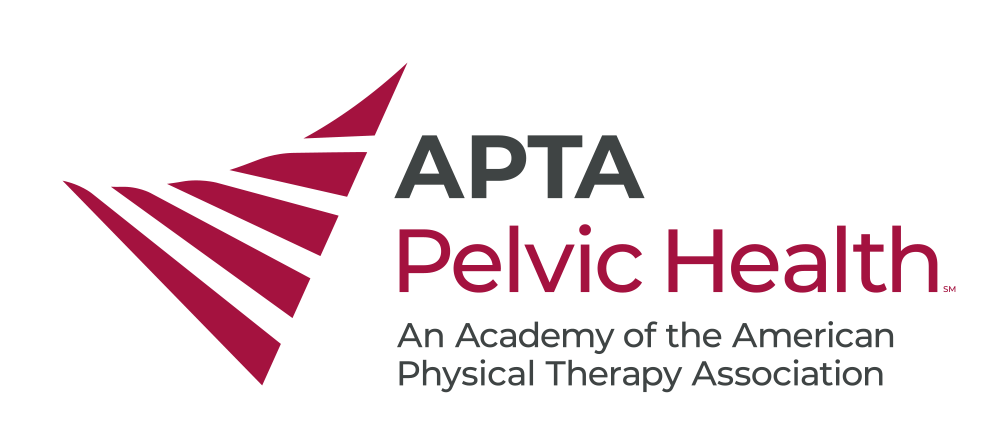How to Download Your Course Certificate
APTA Pelvic Health Learning Center
The Academy of Pelvic Health transitioned to a new Learning Center, powered by Canvas Instructure, in June 2023. Course participants retain access to their course materials—including any earned certificates—for up to six months. Please note that it is your responsibility to download your materials and certificates before your access expires. Since certificate access is a frequent question, we have included step-by-step instructions on how to export your certificate from the Learning Center.
If you completed and passed a course within the last 12 months
You can easily access your certificate in your Learning Center account! Follow these easy steps to access your certificate for a course you have completed within the last 6 months.
- Log in to the Learning Center
- Click on your course from the Dashboard
- Click on the “Parchment Badges” tab in the menu
- Click on the badge link named after the course
- Click on “Print Certificate” in the top right.
- This will generate a certificate PDF that you can save to your desktop. Feel free to adjust margins/format.
- You also have the option to share your badge with your social media network.
If you continue to experience trouble exporting your certificate, please let us know by completing our certificate request form. Please mention in the comment section any issues you have experienced in exporting your certificate.
Visual Walk-Through
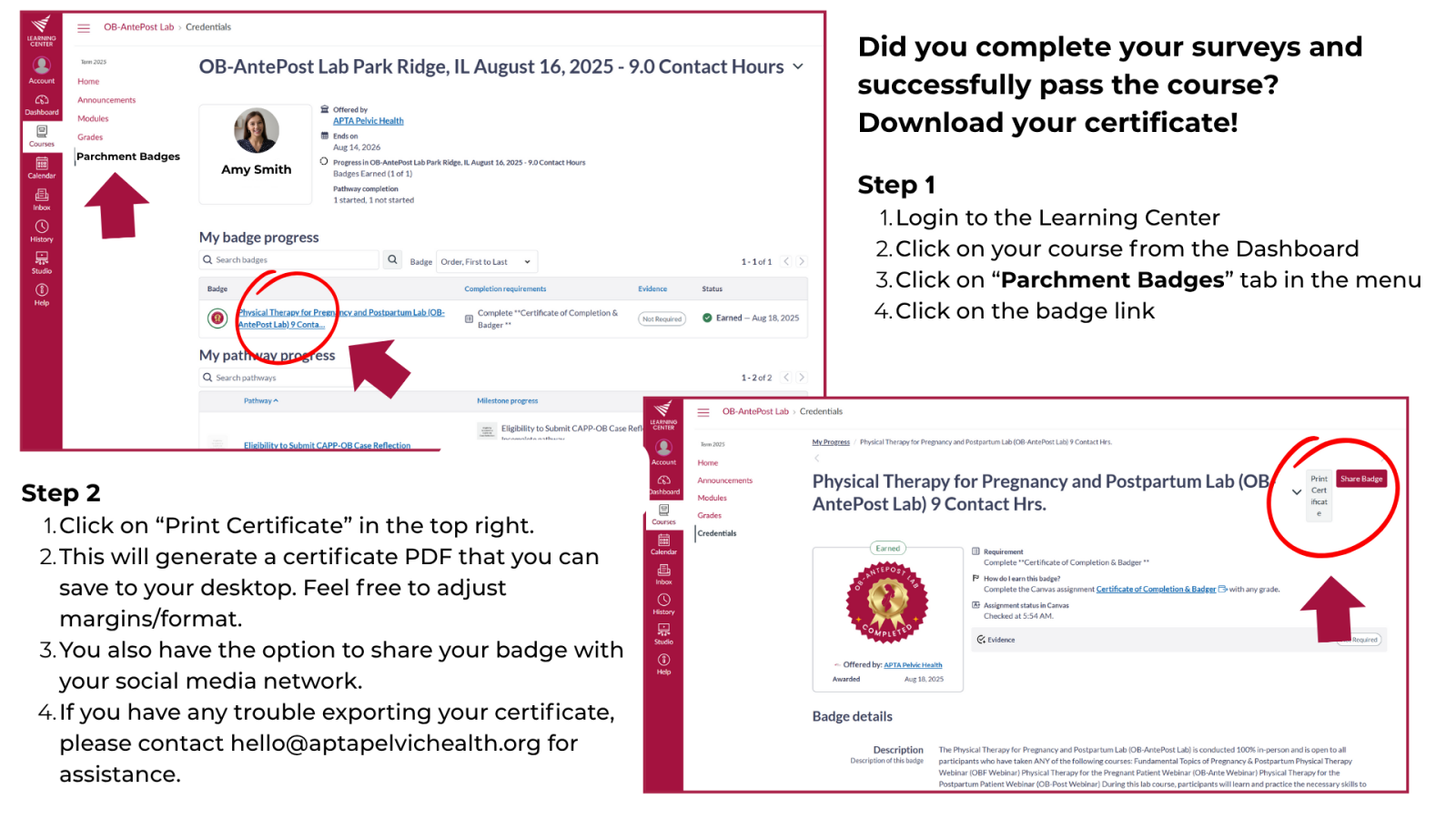
If you completed and passed a course over 6 months ago
You have up to 6 months from the time you completed the course to download your certificate from the Learning Center. If that time frame has passed and are you are unable to access the course anymore, please complete this form. Please note that we do not re-issue certificates for courses that occurred more than 5 years ago.